Editor's review
Do you need to deal with graphic files and you need to have them edited? Then you can try using the ReaConverter Pro 5.0 which allows you have the images processed in a hassle free manner. The images can be manipulated and resized with the impressive tools provided with this utility. The Software is compiled with an in-built scheduler, advanced output settings, color transparency settings, large range of editing actions, context menu integration, and a lot more. The software supports the conversion between various format images files like JPG, BMP, GIF, TIFF, PNG, ICO, Webshots, PSD, WMF, EMF, EPS, PDF, AI, PS, Digital camera images. The software supports image editing actions in batch mode. You can have the images watermarked and have the settings changed according to your convenience.
ReaConverter Pro 5.0 performs the image editing with some fairly simple selections. The files and folders that are present on your PC are shown on the left side panel on the screen. Make the selection for the required folders and image files that you want to process. The containing images are shown in the middle portion of the program’s work area. Add the files to the list and remove the ones that you do not want to have processed. Move on to the next step and make the selection of the actions that you want to perform with the images. You can have the images rotated, cropped, resized and even set the images to be Sharpness, Shadow, Blur, Border, Color replace, even do so much more. Adjust the color of the images by setting the gamma correction, RGB, HSV, HLS, Contrast, Brightness. Different effects are easy to be applied to the images like antialias, twist, spray, mosaic, trace. Place the text or image watermark as required and have the Red Eye Removal. Have the IPTC, EXIF and Alfa channel info copied. Create the thumbnail and have the customization done as required.
ReaConverter Pro 5.0 is capable of providing you with the features to have the images changed as required. Rating point of 4.5 has been given to the software for its efficacious performance and the range of effects it allows you to introduce into the images.


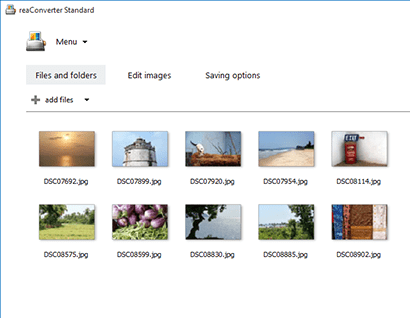
User comments